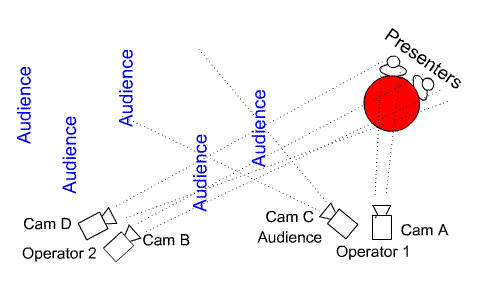
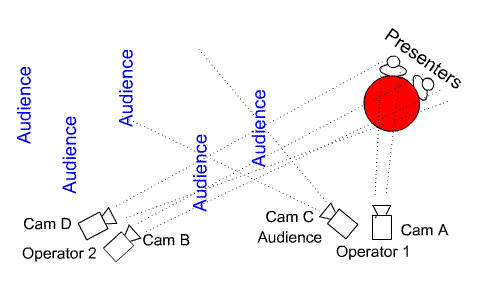
With two operators and
3 or 4 cameras, always on tripods, you can make an interesting edit. Cameras
A, B and D roll tape continuously for later repair of a live edit or for an
edit later. Keep the cameras on the same side with presenters partly facing
one another and the two cameras. Carefully adjust the table and chairs so the
right relationship to each camera is established before and as they sit down.
Explain to them that the chairs are arranged for the benefit of both cameras
and the audience. Adjust chairs back if they change things before the event
gets going. Some presenters always adjust their chair and the microphone for
better or worse.
Putting all cameras on the same side
avoids screen direction problems. The audience should be packed close, have
a darker background, and be positioned so that people don't cover one another
from camera. In an auditorium, set up less chairs than expected up front and
have people prepared to set up more chairs to keep a "packed house"
look. Line up chairs in line with camera C. In a home, low beach chairs helps
pack people on the floor and keeps them from blocking others behind. Large chairs
and sofas waste space and make a group look smaller (and people can fall asleep).
Get the host to help pack your shot as people arrive. Of course they must agree
to participate. If they decline to be seen, put them somewhere out of camera.
Consider seating smaller people in front.
Operator #1 is closer up front and
covers the further presenter with camera A and leaves camera A on that person
most of the time. Wider when people are gesturing with their arms and tighter
for intense moments. Operator #1 also covers audience cutaway reactions, wide
shots and questions from the audience with camera C. Camera C for the audience
may need to be higher to see people in the rear over the heads of people in
the front. If the presenter is some distance away, a higher than normal camera
can look OK. Camera C should get shots to use anywhere in the edit; reactions,
wide shots and questions from the group.
Operator #2 is farther back and covers
the presenter closer to camera A with camera B. Operator #2 also covers a both
presenters at the same time with camera D. Camera D might also be movable to
also get wide shots from behind the audience or people with questions who are
not visible by camera C.
Director/Mixer Option: If a live
partial edit is possible with a video mixer, a director (a third person) can
switch cameras A, B and maybe D live on to a separate recorder. For questions,
cameras C might be edited in live, but reaction shots are usually edited in
later as needed. Rolling tape continuously in all cameras except C makes it
possibility to repair any mistakes made during the live edit. An intercom is
helpful to avoid duplication of shots by the operators. A monitor showing what
is "edit out" (what is being recorded on the separate recorder) can
also show the operators when they can and cannot move a camera. If the edit
out monitor shows the operator the same shot a camera is shooting, the operator
should not make corrections with that camera.
Without a mixer, it is helpful for
each operator to see on a monitor what the other operator is getting to avoid
duplication of shots.
With questions from the audience
it gets tricky.
Sound: It is helpful to have a director or person to mix sound, as the operators
are busy. If not an auto mixer can be operated by one of the operators. The
sound feed is sent to camera's A, B, and maybe C and D. Camera C and maybe D
can use mics. on the cameras. Sound is not switched in edit or mixing for constant
quality only the images are switched or edited.
The Videonics Video Mixer Pro DV
has 2 DV inputs. You can use Y/C inputs from the other cameras, but the best
quality would be from the original DV camera tape at a later edit from cameras
C and D.
If you record a live edit on a deck
with 180-min capability you have a continous edited tape.
Another option is to record on 4
S-VHS decks with industrial strength or better cameras. I have found DV cameras
recorded on S-VHS don't look very good.
Color balancing different cameras
is a problem. For close ups there is more leeway. Wide shots is where different
color balances are noticeable.
Using the Videonics Mixer Pro DV,
I hooked the output of a Shure 410 Automixer to Beach Adapters on the cameras
and fire wire from cameras to the mixer. I keep the sound input to the cameras
low to prevent clipping in the cameras. Digital sound can be at a lower level
than analog.
To prevent problems with ground loops,
hook all the cameras, monitors and recorders into the same noise protected 110
volt circuit. Keep power and sound cables separate. Keep sound equipment away
from video monitors. They create noise. Use a mic splitter to the cameras from
the audio mixer output to the cameras.
Comfort for Operators: Long
shoots are hard on operators. Video monitors, zoom controls on the pan handle,
a rest for the pan handle elbow, and a comfortable seat are all helpful.
Changing Tape: If you have to change
tape, here is a procedure. Before you get to an hour on DV tape (they are 64
minutes long), have camera A stay on the person doing the most talking or a
two shot. Cam B changes tape and once rolling again, does what camera A did
while camera A changes tape. A two shot is the best protection. If you are also
recording on a separate recorder out of the video mixer, the mixer person can
keep what ever image he wants, but will not have a protection tape from the
cameras while they are reloading.
© Copyright 1999-2004 Ron Dexter.
All Rights Reserved.